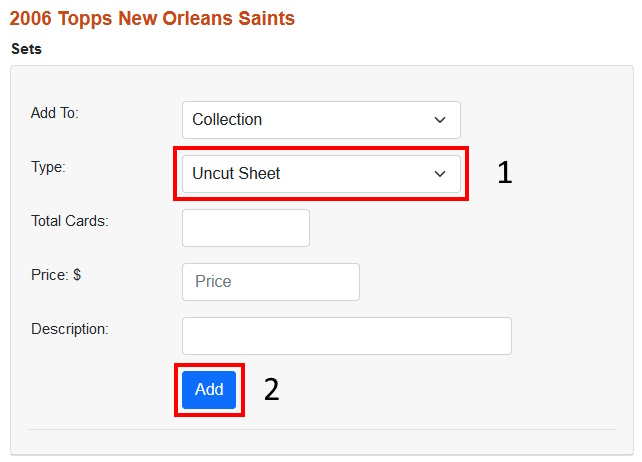User Manual
Collections |
Entering in Uncut Sheets
This allows you to track uncut sheets in your collection.
Step 1
Navigate to the set's page by searching or browsing.
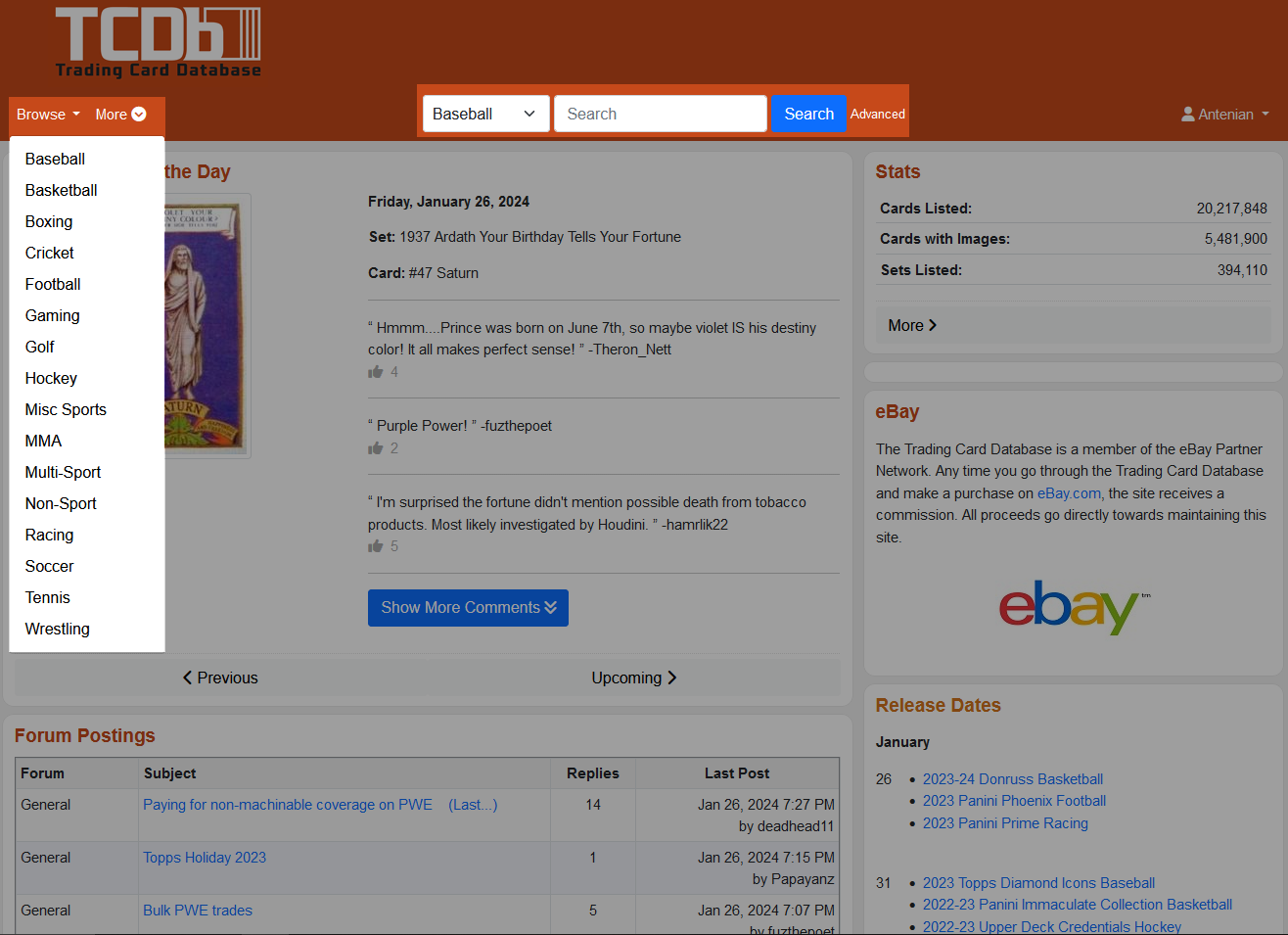
Step 2
Once on the set's page, click on Collection Summary.
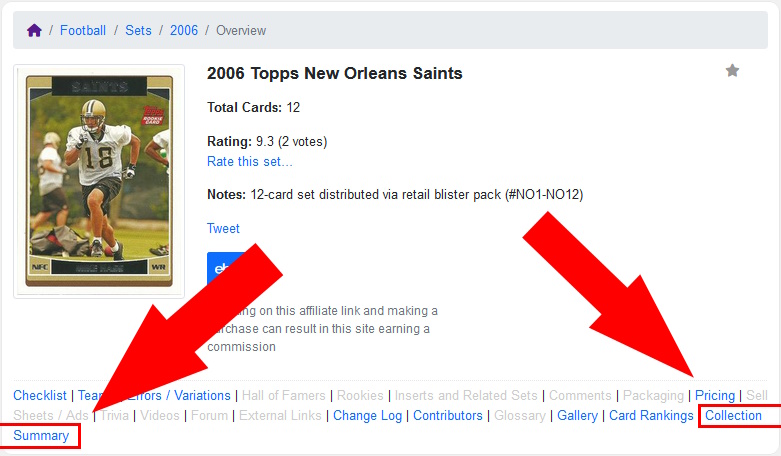
Step 3
Scroll down to the Sets section and click Add.

Step 4
Fill out the form, selecting Uncut Sheet for the Type (1)
Click Add (2)