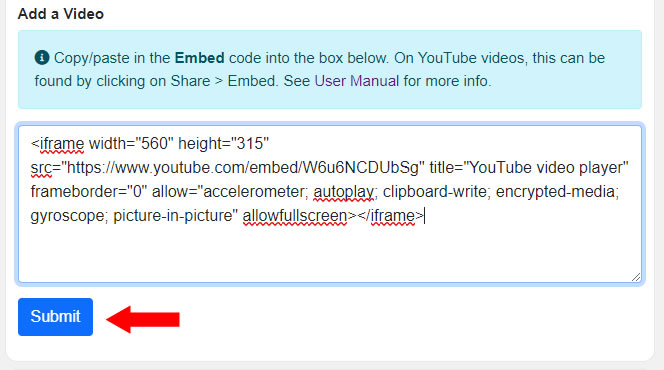User Manual
Sets |
Submitting a Video
The video will need to be hosted on another platform (like YouTube).
Step 1
Go to the set’s page.
Step 2
Click on the Videos link. Please note that you can click on it even if it's grayed out.
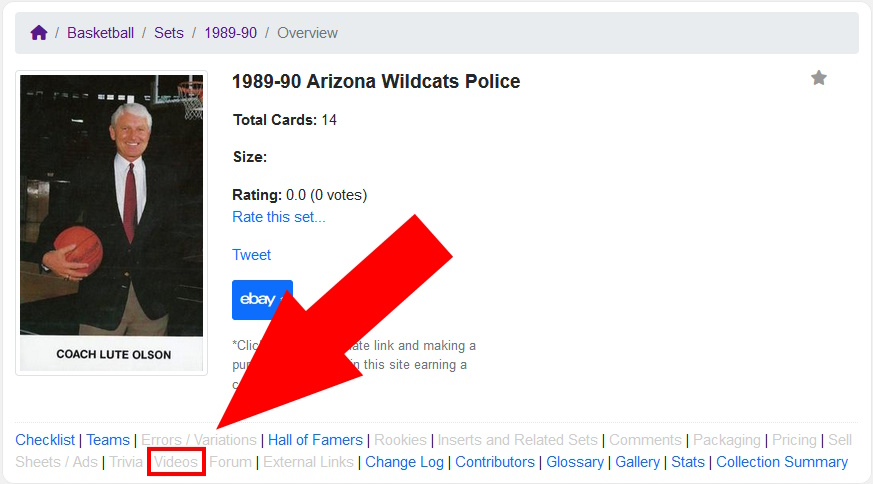
Step 3
Click the Add Video button.

Step 4
Copy/paste in the Embed code into the text box. This can be found by clicking on the Share link on the site where the video is hosted, then the Embed option.
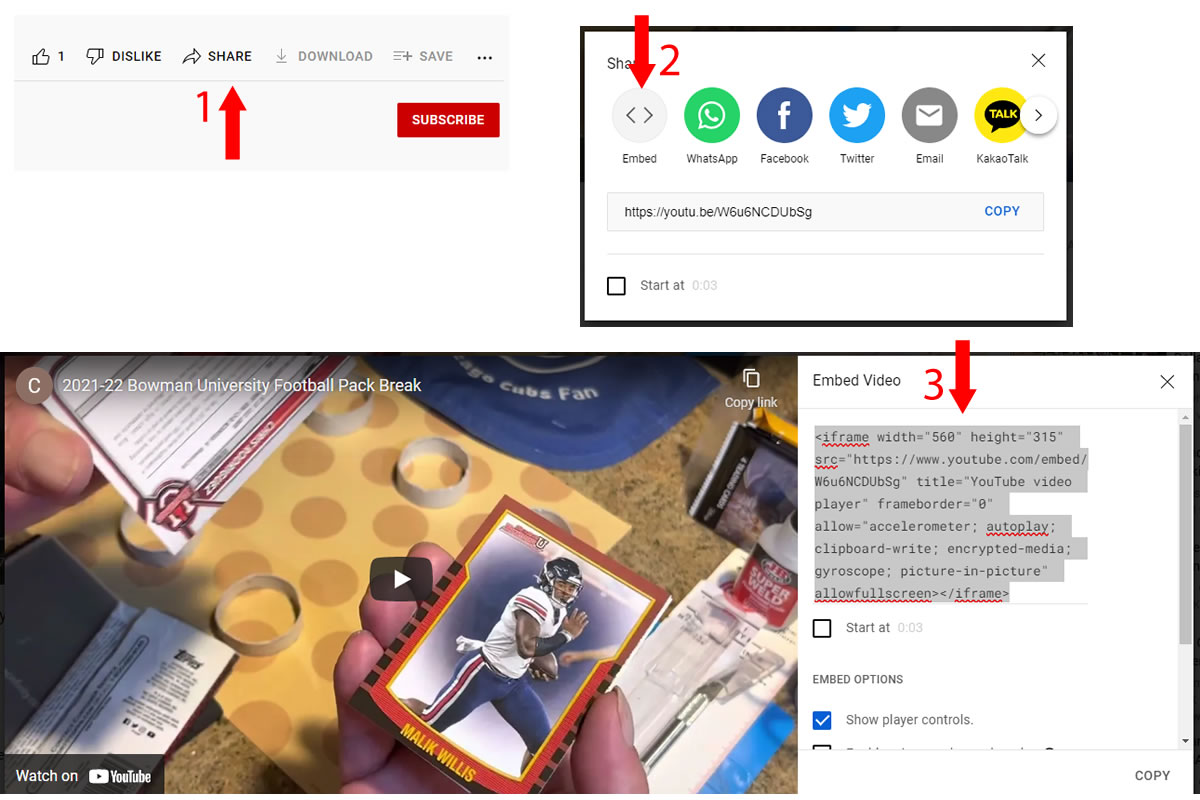
Step 5
Press Submit.